I had given a couple of talks at the Chennaipy meetups at the Institute of Mathematical Sciences, Chennai leading up to my talk at PyCon India 2015.
August 2015 meetup
The first talk was titled “Paho Python client for MQTT” presented on Saturday, August 22, 2015. The slides and notes for the presentation are given below:
MQTT Architecture

Source: Device to Cloud: MQTT and the power of topic notation
Topics
$SYS/broker/load/connections
$SYS/broker/load/messages/received
$SYS/broker/load/messages/sent
home/living-room/temperature
home/kitchen/humidity
home/store-room/brightnessMQTT Protocol

Source: MQTT Essentials Part 3: Client, Broker and Connection Establishment

Source: MQTT Essentials Part 4: MQTT Publish, Subscribe & Unsubscribe
Mosquitto MQTT Installation
$ sudo apt-add-repository ppa:mosquitto-dev/mosquitto-ppa
You are about to add the following PPA to your system:
More info: https://launchpad.net/~mosquitto-dev/+archive/ubuntu/mosquitto-ppa
Press [ENTER] to continue or ctrl-c to cancel adding it
gpg: keyring `/tmp/tmpd67wf6/secring.gpg' created
gpg: keyring `/tmp/tmpd67wf6/pubring.gpg' created
gpg: requesting key 262C4500 from hkp server keyserver.ubuntu.com
gpg: /tmp/tmpd67wf6/trustdb.gpg: trustdb created
gpg: key 262C4500: public key "Launchpad mosquitto" imported
gpg: Total number processed: 1
gpg: imported: 1 (RSA: 1)
OK
$ apt-get update
$ apt-get install python-pip mosquitto mosquitto-clients
$ pip install paho-mqttConnectivity
Start mosquitto server
$ sudo /etc/init.d/mosquitto status
mosquitto stop/waiting
$ sudo /etc/init.d/mosquitto start
mosquitto start/running, process 11346Verification
$ netstat -na | grep :1883
tcp 0 0 0.0.0.0:1883 0.0.0.0:* LISTEN
tcp6 0 0 :::1883 :::* LISTEN
$ lsb_release -a
No LSB modules are available.
Distributor ID: Ubuntu
Description: Ubuntu 14.10
Release: 14.10
Codename: utopicPub/Sub
Subscribe
$ mosquitto_sub -d -t hello/world
Client mosqsub/11678-achilles sending CONNECT
Client mosqsub/11678-achilles received CONNACK
Client mosqsub/11678-achilles sending SUBSCRIBE (Mid: 1, Topic: hello/world, QoS: 0)
Client mosqsub/11678-achilles received SUBACK
Subscribed (mid: 1): 0Publish
$ mosquitto_pub -d -t hello/world -m "Vanakkam"
Client mosqpub/11712-achilles sending CONNECT
Client mosqpub/11712-achilles received CONNACK
Client mosqpub/11712-achilles sending PUBLISH (d0, q0, r0, m1, 'hello/world', \
... (8 bytes))
Client mosqpub/11712-achilles sending DISCONNECTVerification
Client mosqsub/11678-achilles received PUBLISH (d0, q0, r0, m0, 'hello/world', \
... (8 bytes))
VanakkamPaho Python connectivity
import paho.mqtt.client as mqtt
def on_connect(client, userdata, flags, rc):
print("Connected with result code "+str(rc))
client.subscribe("hello/world")
def on_message(client, userdata, msg):
print(msg.topic+" "+str(msg.payload))
client = mqtt.Client()
client.on_connect = on_connect
client.on_message = on_message
client.connect("localhost", 1883, 60)
client.loop_forever()$ python client.py$ mosquitto_pub -d -t hello/world -m "Hello, World"iot.eclipse.org
import paho.mqtt.client as mqtt
def on_connect(client, userdata, flags, rc):
print("Connected with result code "+str(rc))
client.subscribe("$SYS/#")
def on_message(client, userdata, msg):
print(msg.topic+" "+str(msg.payload))
client = mqtt.Client()
client.on_connect = on_connect
client.on_message = on_message
client.connect("iot.eclipse.org", 1883, 60)
client.loop_forever()Source Code
paho-mqtt-1.1:
-rw-rw-r-- 1 shakthi shakthi 2031 Feb 1 2015 about.html
-rw-rw-r-- 1 shakthi shakthi 3736 Feb 1 2015 CONTRIBUTING.md
-rw-rw-r-- 1 shakthi shakthi 1569 Feb 1 2015 edl-v10
-rw-rw-r-- 1 shakthi shakthi 11695 Feb 1 2015 epl-v10
drwxrwxr-x 2 shakthi shakthi 4096 Feb 1 2015 examples
-rw-rw-r-- 1 shakthi shakthi 156 Feb 1 2015 LICENSE.txt
-rw-rw-r-- 1 shakthi shakthi 9230 Feb 1 2015 notice.html
-rw-rw-r-- 1 shakthi shakthi 814 Feb 1 2015 PKG-INFO
-rw-rw-r-- 1 shakthi shakthi 30871 Feb 1 2015 README.rst
-rw-rw-r-- 1 shakthi shakthi 972 Feb 1 2015 setup.py
drwxrwxr-x 3 shakthi shakthi 4096 Feb 1 2015 srcEmbedded






Source: Raspberry Pi to Arduino
References
- mqtt.org
- hivemq.com
- mosquitto.org
- www.arduino.cc
- www.raspberrypi.org
- cooking-hacks.com
- pypi.python.org/pypi/paho-mqtt
- iot.eclipse.org
- github.com/eschulte/epresent
September 2015 meetup
The September 2015 talk was scheduled on Saturday, September 26, 2015 and I gave a talk on “G-code Visualization Tools”. The talk began with an introduction and history of G-codes. A Maya pyramid STL file was then used with Pronterface to generate the following G-codes:
G90 ; Set to Absolute Positioning
G21 ; Set Units to Millimeters
M103 ; Turn off extruder
M105 ; Get extruder temperature
M106 ; Fan (cooling) on
M140 S60.0 ; Set Bed temperature
M141 S30.0 ; Set Chamber temperature
M142 S0.0 ; Holding pressure
M113 S1.0 ; Set Extruder PWM
M108 S210.0 ; Set Extruder Speed
M104 S200.0 ; Set Extruder Temperature
G1 X-54.72 Y-53.352 Z0.72 F60.0 ; G1 Move, F Feedrate, mm/rev
M101 ; Turn extruder 1 on
G1 X-54.72 Y53.352 Z0.72 F240.0
G1 X-51.84 Y53.352 Z0.72 F240.0
...I then gave a demo of “Yet Another GCode Viewer” written by Jonathan Winterflood that uses the Pyglet library to render the G-code paths. You can also zoom, rotate and scale the image after it has loaded the input data. The brim that is printed for 3D objects is clearly visible in the rendition. A screenshot is shown below:
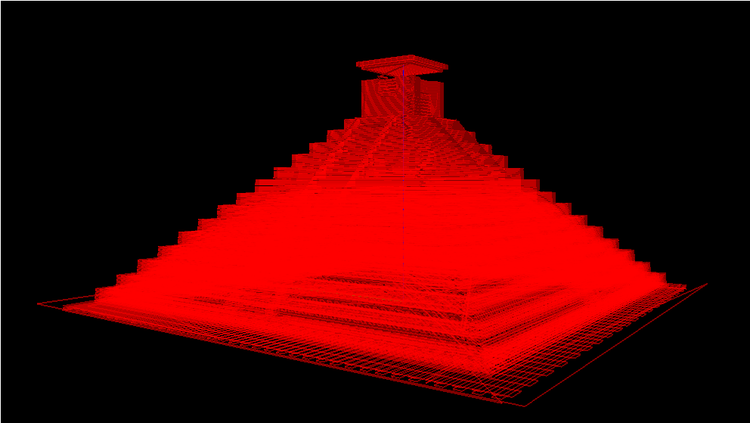
Blender is a free and open source software for computer graphics, 3D modelling and animations. It is written in C, C++ and Python. A Blender gcode reader plugin written by Simon Kirkby exists to visualize G-codes. This plugin generates the image from the G-codes, and converts the change in paths into arcs for a smoother image. The advantage of this plugin is that you can use all the goodies from Blender and Python. A screenshot of the pyramid using the Blender plugin is shown below:
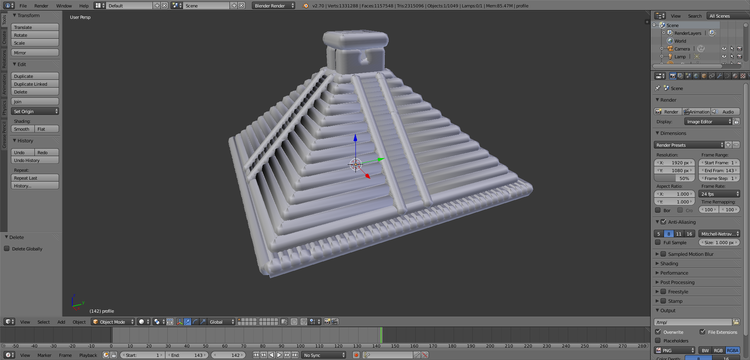
The Visualization Toolkit (VTK) is yet another free and open source software for image processing and visualization. It requires its input file in a VTK file format. After using the gcode2vtk utility to convert the Maya pyramid G-code file to a VTK file format, I was able to demonstrate the G-code path simulation using ParaView - a data analysis and visualization application. An illustration of the Maya pyramid in ParaView is shown below:
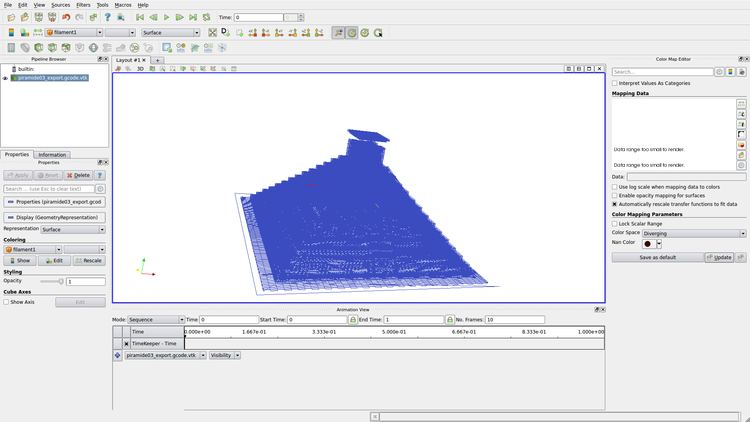
ParaView is written in C, C++, Fortran and Python. Both Blender and ParaView allow you to run simulations on the G-codes.
All the visualization tools discussed are free and open source software, and you can install them on your favourite *nix system.